Local Storage seems to be disabled in your browser.
For the best experience on our site, be sure to turn on Local Storage in your browser.
LORAWAN Gateway- LoRa RF module LG1301_PF WIFI - GPS interface LORA Gateway transmitter and receiver RF module
GW1301-PF is the LoRaWAN gateway. It can work with any LoRaWAN node which complies Standard LoRaWAN protocol V1.0. The gateway uses the Linux platform as a host. It mainly consists of the concentrator, GPS module, WIFI, and Ethernet. The GPS module sends NMEA frames containing the time and geographical coordinates data to the host. The GPS module also outputs one pulse to the sx1301 per second. The gateway receives the RF data from nodes and sends to the server. It also receives data from the server and transmits it to the nodes. The gateway connects to the server via Ethernet or WiFi.

Feature:
-
LoRaWAN protocol supported
-
UART interface
-
AES128 encryption
-
8 channel communication simultaneously
-
Configurable parameters
-
GPS support
-
Long-range
-
EU433M / EU868M / KR920M / AS923M / CN780M/ CN470M / US915M / AS915
Application:
-
Smart city
-
Smart Metering ( Water, Electric, Gas meter )
-
Agricultural Monitoring
-
Irrigation control
-
Internet of Things (IoT)
-
M2M
-
Wireless Sensors
-
Wireless Alarm and Security Systems
Specification:
Block Diagram:
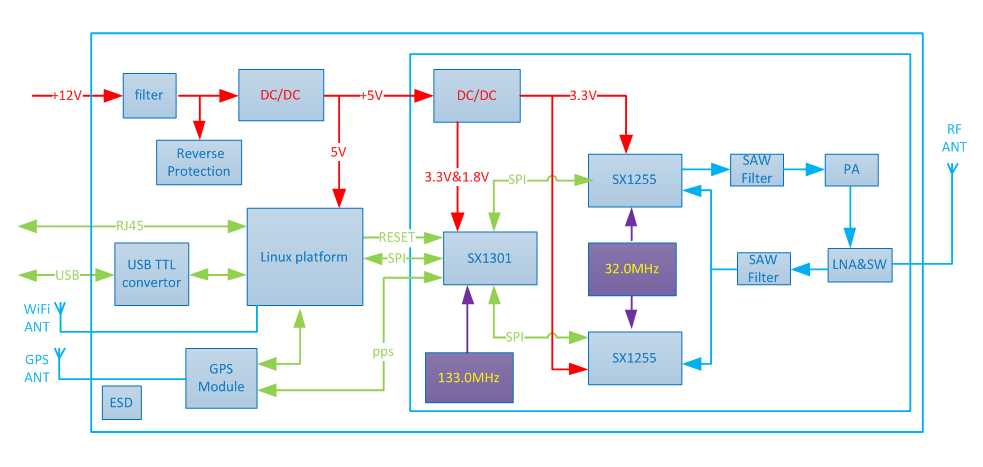
Function Description:
1) Power on
Connect all the antennas to the corresponding SMA port. Connect the DC power supply and power up.
After powered on, the POWER LED will light on to indicate, the gateway starts the initialization. After 15s, the Linux system is ready, and then the Status LED will blink once per second to indicate the whole system is ready.
When the GPS works normally and connects to the satellites, the GPS LED will blink once per second to indicate.
2) Communication
Ø Node and gateway
The Node must be added to the network before communicating with this gateway. The node will transmit the data to the gateway and received data from the gateway.
Ø Gateway and server
After connected to the server, the gateway will communicate with the server using the JSON Data Interchange Format. The detail of the communication protocol between gateway and server please refer to file LoRaWAN Network Server Demonstration: Gateway to Server Interface Definition.
3) Connect to server
Before communication, the gateway should connect to the internet via Ethernet or WIFI. It uses the RJ45 for Ethernet. Use a network cable to connect the gateway to a router.
After power-up, you should modify the server address and ports. And you need to open a UDP socket in your server to receive the data send from the gateway. The gateway doesn’t deal with the data received, it only forwards it to the server. And you may need to build your server and implement the LoRaWAN protocol on the server-side.
We don’t develop server, so we use a public share server platform—TTN(The Things Network) to demonstrate the communication. The procedure please refer to file Demonstration of communication between LoRaWAN gateway and server.
4) Connect to WIFI
Connect the gateway to a router using a network cable connected to the RJ45 port.
l Open the command prompt tool as below, path: Start > ALL Programs > Accessories > Command Prompt.
Pin definition:
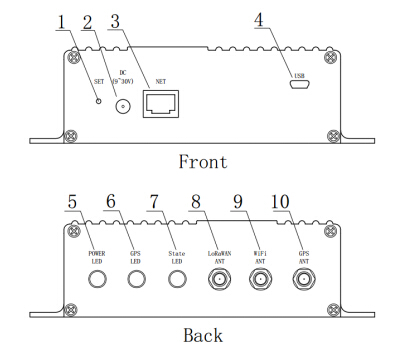
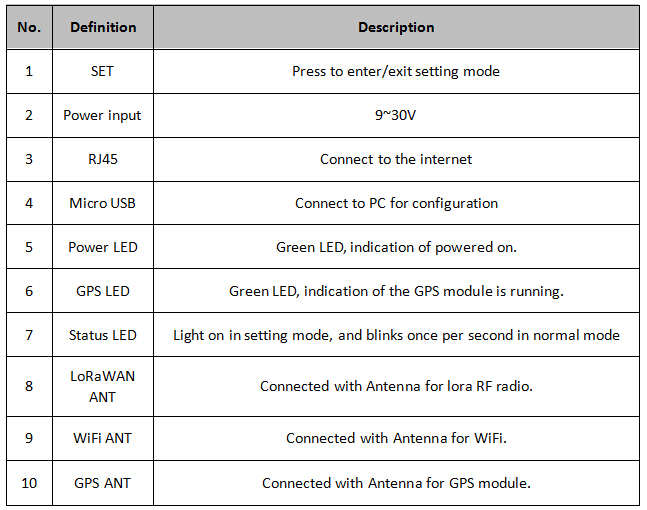
Mechanical Dimension:
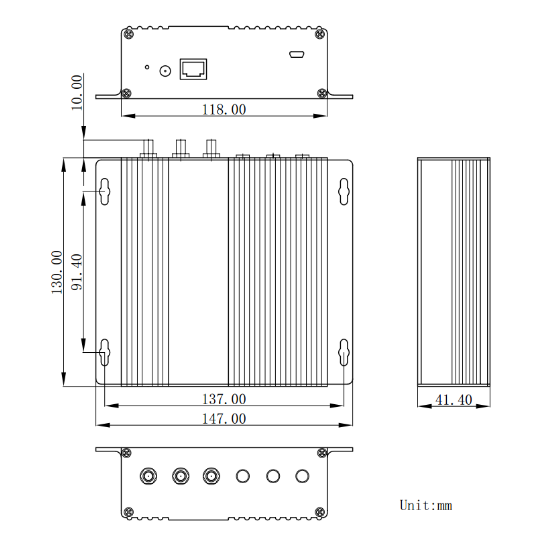
| Subtitle | N/A |
|---|---|
| UPC/EAN | 4604046162065 |
| M.R.P | ₹32,299.00 |
| Count | N/A |
| Brand Name | CentIoT |
| Model | GW1301-PF |
| Whoesale | Available |
| Supply Voltage | N/A |
| Output Voltage | N/A |
| Color | N/A |
| Dimension | N/A |



















